Webhuk Blog
Practical guides to help SMEs build operational clarity-inventory control, sales workflow, invoicing accuracy, approvals and reporting that managers can trust.
Practical guides to help SMEs build operational clarity-inventory control, sales workflow, invoicing accuracy, approvals and reporting that managers can trust.
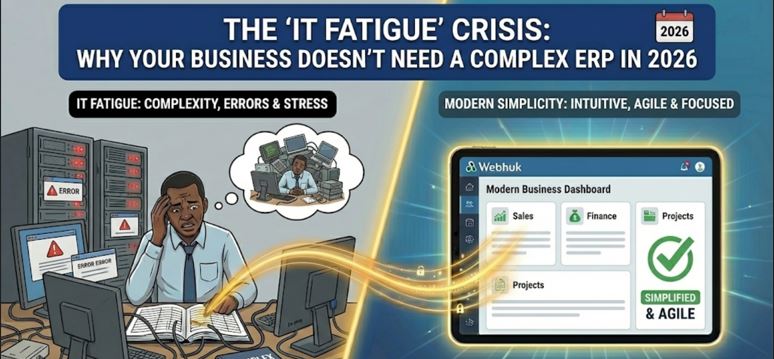
In the boardrooms of Accra and the office parks of Sandton, a new frustration is boiling over. Business owners, eager to digitize, have spent tho...

In the competitive trading hubs of Sandton, Johannesburg and North Ridge, Accra, the difference between a successful deal and a lost opportunity ...
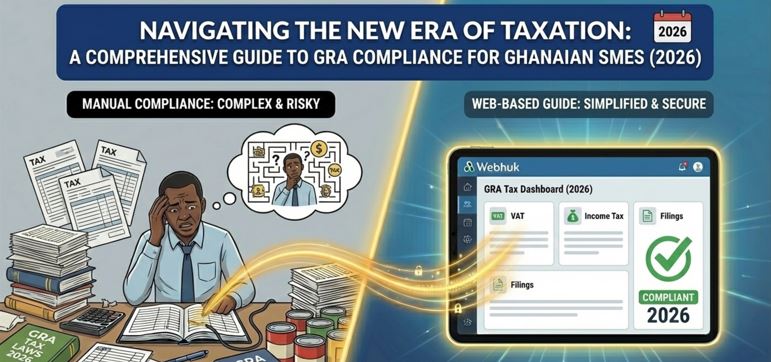
For small and medium-sized enterprises (SMEs) in Ghana, 2026 is the year of the "Digital Tax Revolution." The Ghana Revenue Authority (GRA) has offici...

In 2026, the retail and wholesale landscape in Africa is more vibrant than ever. From the bustling secondary markets in Soweto and Tembisa to the...
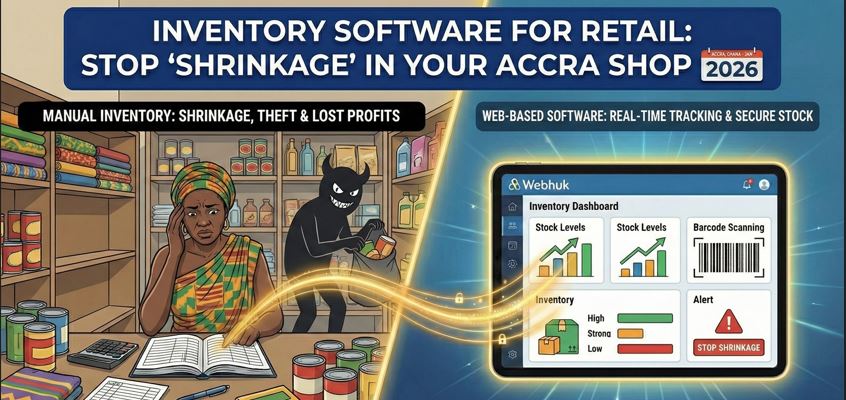
There is a saying among Ghanaian shop owners: "It is not what you sell that makes you rich; it is what you keep." You might have a busy shop in ...
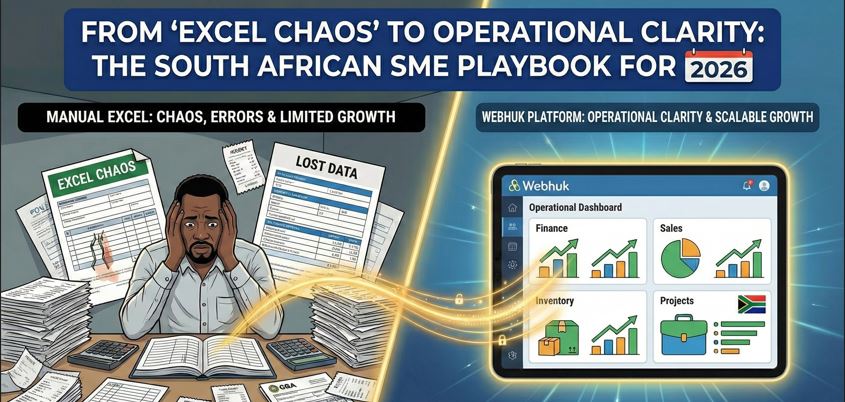
For many years, the standard operating procedure for a South African SME—whether a boutique agency in Cape Town or a distribution hub in Sandton...